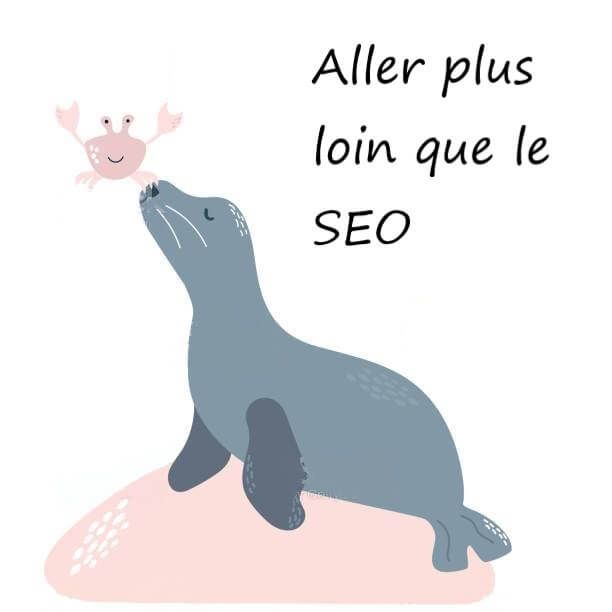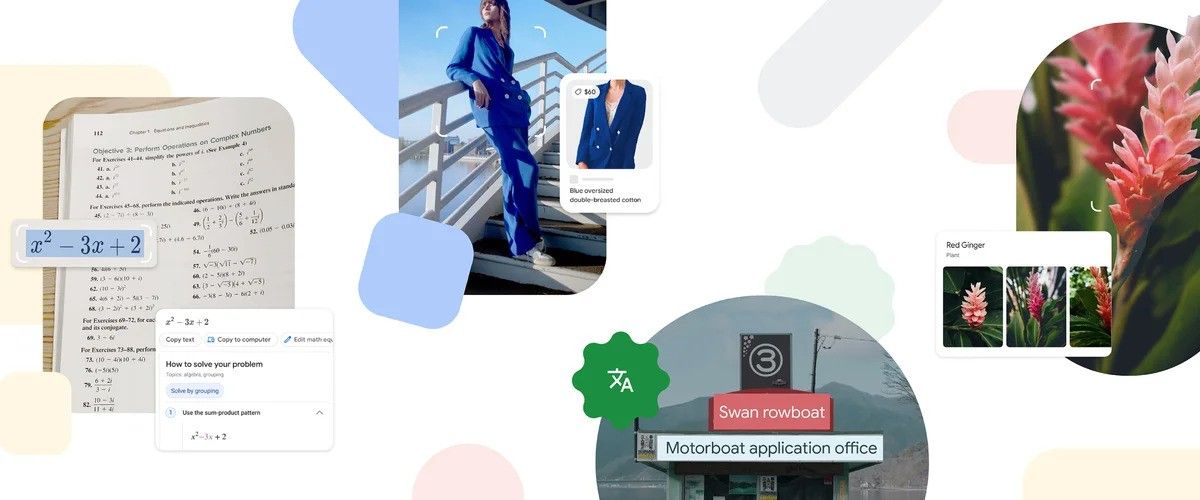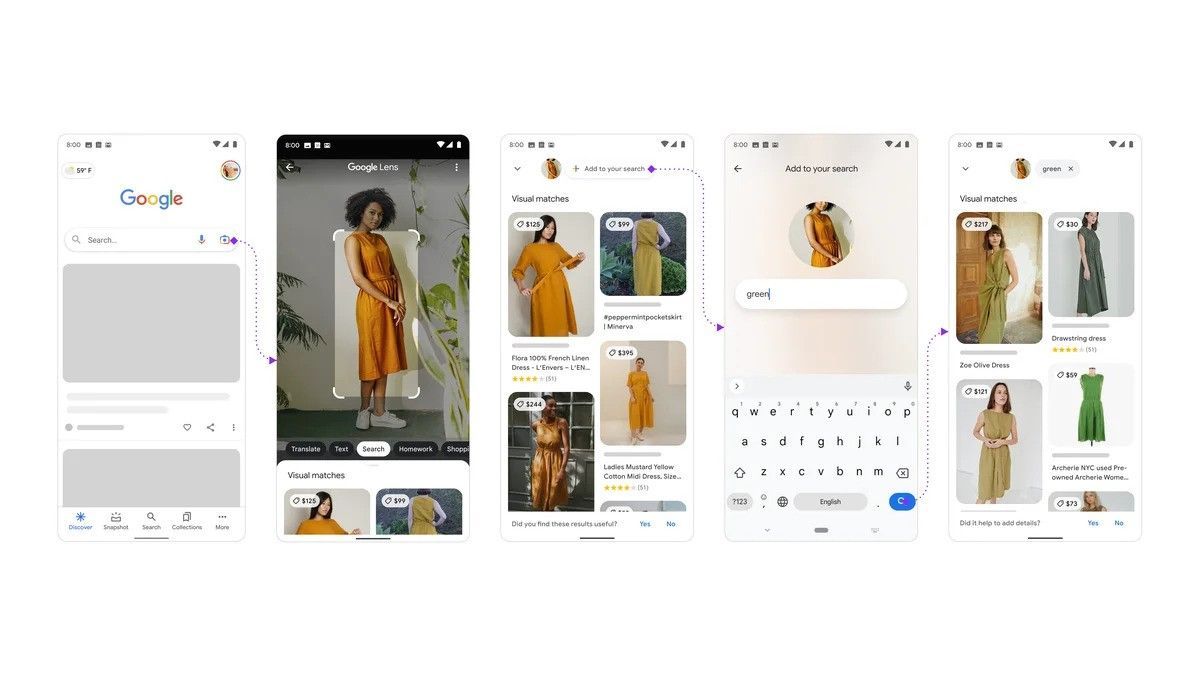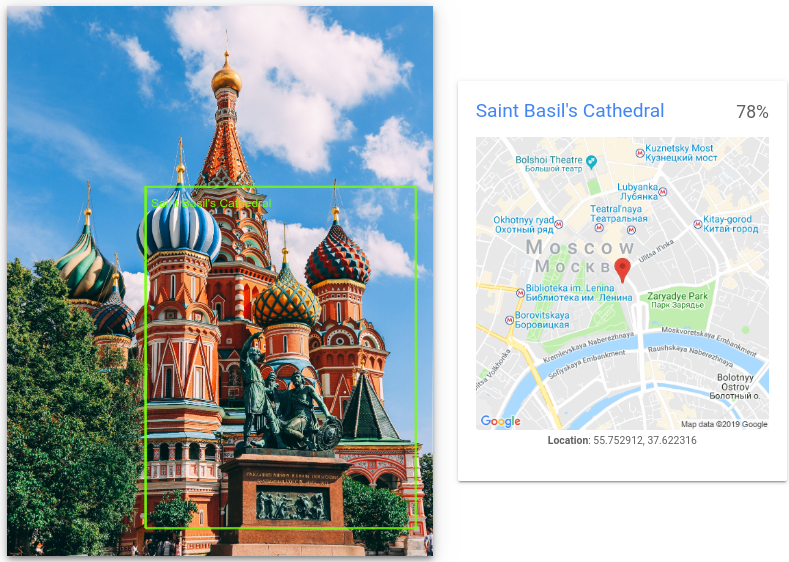Visual search and Google Lens
Optimize your Google Lens SEO and Visual Search
Google Lens is a mobile application initially developed for smartphones and tablets. By simply taking a photo of an object, place, animal or plant, this search engine provides users with a wide range of information from Google's various verticals: Google Maps, Google Images, Knowledge Graph, Google Translate and Google Shopping.
Now integrated into the Google Search bar, visual search allows users to obtain information on the web using visuals as a query. The image therefore replaces the keyboard...
What is Google Lens?
In France, many people are still unaware of the arrival of
Google Lens. However, this innovative application has been around since 2018. It first appeared in the United States on October 4, 2017, and has since revolutionized the way we use the search engine. An image and text recognition application developed by Google, it allows users to search for information on the web from a photo or by scanning an object.

Google Lens Features
Google Lens is available on Android and iOS devices. It can be used in offline or online mode.
Here are some of the features of Google Lens:
- Object recognition : Google Lens can identify objects, such as products, buildings, places, logos, artwork, and animals.
- Text recognition : Google Lens can recognize text that is printed, handwritten, or in a photo.
- Language translation
: Google Lens can translate into over 100 languages in real time.
- Search for information
- : Google Lens can re
- search for information on the web based on the content of an image.
- Homework help
- : Google Lens can be used to solve mathematical equations, for example.
SEO with Google Lens
Comment Google Lens impacte le référencement
Google Lens a un impact significatif sur le référencement SEO, car il permet aux utilisateurs de rechercher des informations sur le Web en fonction du contenu d'une image. Cela signifie que les sites web qui utilisent des images pertinentes et bien optimisées pour Google peuvent apparaître sur Google Lens et plus haut dans les résultats de recherche pour les requêtes liées à ces images.
5 façons dont Google Lens impacte le référencement SEO
Bien utilisé, Google Lens offre la possibilité de :
- Augmenter la visibilité des images dans les résultats de recherche
Lorsque les utilisateurs utilisent Google Lens pour rechercher des informations sur une image, les sites Web qui hébergent cette image sont plus susceptibles d'apparaître dans les résultats de recherche. - Atteindre un public plus large.
Les utilisateurs de Google Lens sont plus susceptibles d'être intéressés par des informations qui sont visuellement attrayantes et informatives. En optimisant vos images pour Google Lens, vous pouvez toucher un public plus large et augmenter le nombre de visiteurs sur vos pages web. - Améliorer le classement de votre site Web pour les requêtes liées aux images.
Si vos images sont pertinentes pour les requêtes que les utilisateurs recherchent, vous avez plus de chances d'apparaître dans les résultats de recherche pour ces requêtes. En optimisant vos visuels pour le référencement Google Images, vous améliorez le classement de votre site Web pour ces requêtes. - Amélioration de la visibilité des entreprises locales
Google Lens permet aux utilisateurs de trouver des entreprises locales en scannant simplement une photo ou une image. Cela permet aux entreprises locales d'être plus visibles dans les résultats de recherche et d'augmenter leur trafic grâce à leur fiche Google Business Profile. - Amélioration de l'expérience utilisateur
Google Lens permet aux utilisateurs de trouver des informations sur les entreprises, les objets qu'elles vendent sans avoir à taper de texte. Cela simplifie la recherche d'entreprises et améliore l'expérience utilisateur.
Multiple search, augmented reality and local SEO
Google Lens is transforming the way we interact with the world by using our smartphone's camera to query the search engine. Coupled with multi-search, Google Lens lets you add text (or a voice query) to your image search.
How Google Lens Impacts Local SEO
Lens is more than just an image recognition app: it’s a gateway to a world of local SEO opportunities, with the
multiple search and the Google Maps application,
Lens in Maps
(formerly Search With Live View).
The Lens app quickly identifies and analyzes images, enabling increased visibility in local search results.
Google Lens allows users to find information about local businesses without having to type.
This makes it easier to find local businesses and improves the user experience.
1. Multiple “near me” search
Google Multisearch Near Me
is a feature that allows you to search for products, locations or information using a combination of text and image.
You can take a photo of an object or place, or you can enter a text query. Google will then use its various indexes to find relevant results close to your IP address.

Multisearch near me, local uses
Here are some of the ways you can use Multisearch Near Me:
- Search for products : Take a photo of an item you're looking for and Google will show you nearby stores that sell it.
- Rechercher des lieux : prenez une photo d'un point de repère ou d'un lieu qui vous intéresse et Google vous montrera plus d'informations à ce sujet, telles que ses heures d'ouverture et ses avis.
- Search for information : Enter a text query and Google Lens shows you results from the web and nearby places. For example, if you search for “pizza near me,” based on a photo of pizza, Google shows you restaurants that serve pizza and their locations.
Multisearch Near Me is still in development, but it is a powerful tool that can help you quickly and easily find the information you need.
Here are some tips for using Multisearch Near Me:
- Use high quality imagesThe better the quality of your image, the better Google will be able to understand what you are searching for.
- Be specific in your text queryThe more specific you are, the more relevant your results will be.
- Optimize your Google Business Profile listings (formerly Google My Business).
2. Connecting the real and the virtual with Lens in Maps
Lens in Maps (formerly Search With Live View) is a feature in Google Maps that uses augmented reality to display information about the world around you.
You can use Search with Live View to see directions, location information, and additional information on your screen from Google Business Profile listings.
To use Lens in Maps:
- Open the Google Maps app.
- Tap the camera icon in the search bar.
- Point your camera at where you want to get information.
Google Maps will then display information on your screen, superimposed on reality.

Optimizing content for visual search
➡️Use high quality images
Blurry or poor quality images will not be indexed well by search engines. Images should be clear and representative of the content on the page.
➡️Name your images descriptively
Your image file name should be relevant to the content of the image. This will help search engines understand the content of the image.
➡️Add alt tags to your images
Alt tags are alternative texts that are displayed to enhance digital accessibility. They are also used by search engines to understand the content of the image.
➡️Add structured data to your images
Structured data is additional information you can add to your website to help search engines understand the content of your pages. There is specific structured data for images, which can be used to improve the ranking of your images in search results.
To add structured data to your images, you can use one of two formats:
- JSON-LD: JSON-LD is a structured data format that is based on JavaScript Object Notation (JSON). It is the most commonly used structured data format for images.
- Microformats: Microformats are a structured data format that is based on HTML. They are less commonly used than JSON-LD.
➡️Create an image sitemap
An image sitemap can help with Google Lens SEO. An image sitemap is an XML file that lists all the images on your website. It helps search engines, including Google Lens, find and index your images.
5 More Tips for Optimizing Content for Visual Search
- Use images that are relevant to the content of your page.
Images should be relevant to the topic of your page. This will help search engines understand the content of your page and rank it higher in search results. - Optimize your images for mobile.
More and more searches are being done on mobile. Make sure your images are optimized for mobile by optimizing them for the screen size and using image formats that are compatible with all mobile devices. - Use images to improve user experience.
Images can enhance the user experience of your website by making content more engaging and informative. Use images to illustrate your points, guide users to specific information, and create a visually appealing experience. - Compress your images and check your page loading time.
Image compression is important to improve the performance of each of your pages. This can result in faster loading time, which improves user experience and reduces bounce rate. - Optimize your Google Business Profile listings for Lens in Maps and multi-search.
The Google Business listing is a central part of local search, accounting for approximately 46% of all searches on Google (source SEO expertBrad). By optimizing your Google Business listing, you can increase your business’s visibility to potential customers who are searching for businesses like yours.
Benefits of Choosing a Visual Search Consultant
Image SEO and visual search are complex disciplines. They require specialized knowledge and skills. If you don’t have these resources in-house, it may be wise to hire a
SEO consultant specialized in image SEO.
A visual search consultant can provide you with specific services such as:
- Image audit : An image analysis can help you identify areas for improvement in your visual search strategy. The consultant will analyze your current images and provide you with recommendations for improvement.
- Image management
- : A visual search consultant can help you manage your image library. This may include sourcing and uploading images, optimizing alt tags and structured data, image sitemaps, and publishing visuals on your website.
- Visual Search Training
- : An SEO consultant can train you on best practices for optimizing images for search engines. They can also train you on how to optimize your Google Business Profile listing.
Improve Visual Search with an SEO Consultant
Contact
Do you have a question? Send your message!