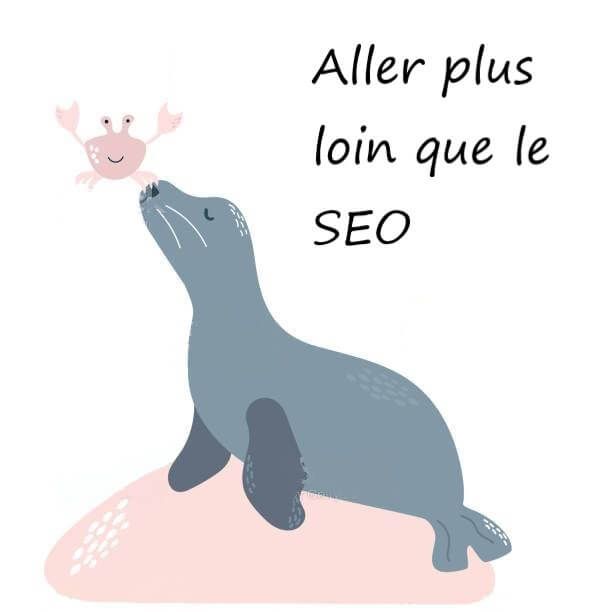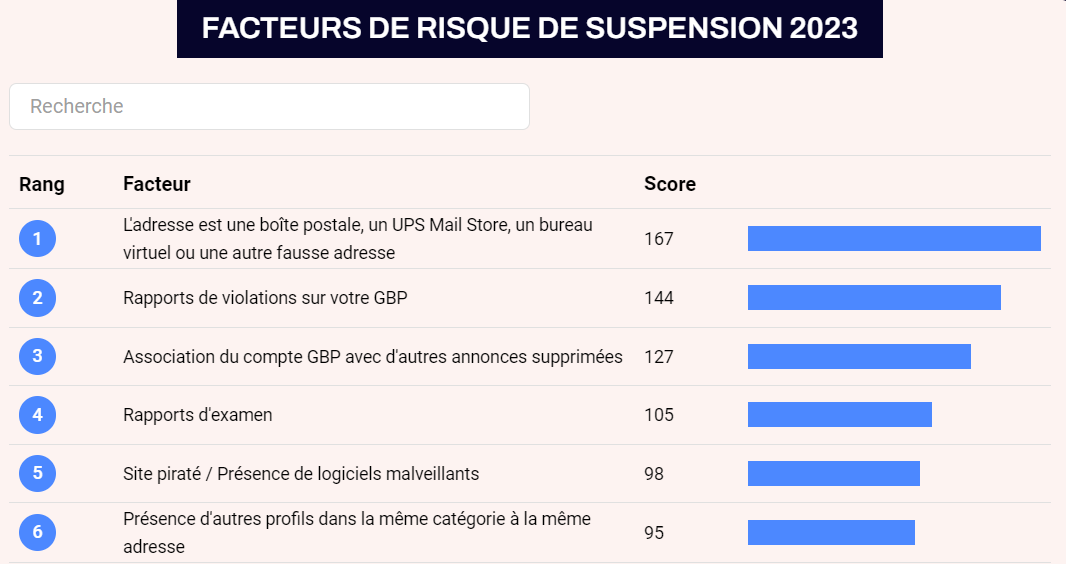Suspended Google Business Listing: How to Unblock and Verify Your Business
What is a Google Business listing suspension?
A suspended Google listing is a Google My Business listing that has been temporarily disabled by Google due to a verification issue or a policy violation.
This means your business no longer appears in Google search results, which can lead to loss of visibility, potential customers, and revenue.
Causes of Google Business Listing Suspension
Google Business Profile (formerly Google My Business) is a free local visibility tool offered by Google to help businesses manage their information on Google Search and Google Maps.
Using GMB effectively means providing relevant information to consumers, such as location, hours of operation, products and services offered, and much more.
Your GMB listing may be suspended if:
- Your establishment does not respect the rules and the guidelines established by Google.
- A Google user reports your listing, including a Google Local Guide.
Other causes of Google establishment suspension
- Missing or incorrect information
: company name, address, telephone number, business category, etc.
- Violation of Google Business Guidelines
: use of inappropriate keywords, inappropriate content, fraudulent activities, etc.
- Duplicate records
: multiple Google listings for the same business.
- Validation issues
: incorrect zip code, unverified address, etc.
- Suspicious activities: frequent changes of information, use of multiple Google accounts, etc.
2 types of plug suspension
There are two types of Google Business listing suspension. It can be a temporary suspension, called partial or soft, or, more serious, a definitive suspension, called permanent or hard.
Soft suspension of a sheet refers to a type of temporary suspension.
Hard plug suspension indicates a more serious and permanent form of plug suspension.
Suspension of the so-called "Soft" GBP sheet
Your GBP listing remains visible, but you cannot change anything in it. Your Google ranking is not impacted, your visibility is preserved.
GBP sheet suspension called "Hard"
Hard suspension means that your business listing is no longer displayed in search results (and on Google Maps).
Solutions to unblock a suspended sheet
- Check your profile information: make sure all information is correct and complete.
- Fix validation errors: Check your address, zip code, etc.
- Contact Google Business Support: Explain the issue and ask for help unblocking your listing.
- Remove duplicate listings: Merge duplicate listings to avoid confusion.
- Follow Google Business guidelines: Make sure your listing complies with Google's policies.
Tips to avoid suspension
- Check your profile regularly: make sure the information is up to date and correct.
- Use relevant keywords: Choose keywords that accurately describe your business.
- Be transparent and honest: do not provide false or misleading information.
- Avoid suspicious activity: Don't change your profile information too often.
- Use only one Google account: Don't create multiple accounts for the same business.
Useful links :
Having trouble unblocking your suspended Google listing? Contact me today for a personalized solution.
Google Listing Claim
Claiming your Google Business (GBP) listing is a critical step in taking control of your online presence and managing what information potential customers see about you.
An unclaimed listing may display incorrect information, be incomplete, or even be managed by someone else.
By claiming it, you ensure the accuracy of your data and gain full control of your profile.
Why claim your GBP listing?
- Complete control of your information: Update your name, address, phone number, website, hours of operation, photos, descriptions and much more.
- Improve your online visibility: A complete and optimized GBP listing helps you appear more easily in Google search results, Google Maps and other Google services.
- Engage your audience: Respond to customer reviews, share photos and updates, and interact with your prospects.
- Increase your credibility: A verified and complete GBP profile builds potential customers' trust in your business.
- Manage customer reviews: Respond to positive and negative reviews, and manage your online reputation.
How to claim your GBP listing?
- Search for your business on Google: Type your business name into the Google search bar.
- Click on “Your business on Google”: if your profile exists, you will see a link to “You are the owner of this establishment”.
- If you recognize the email address in the message, go to that email and follow the steps to recover your account.
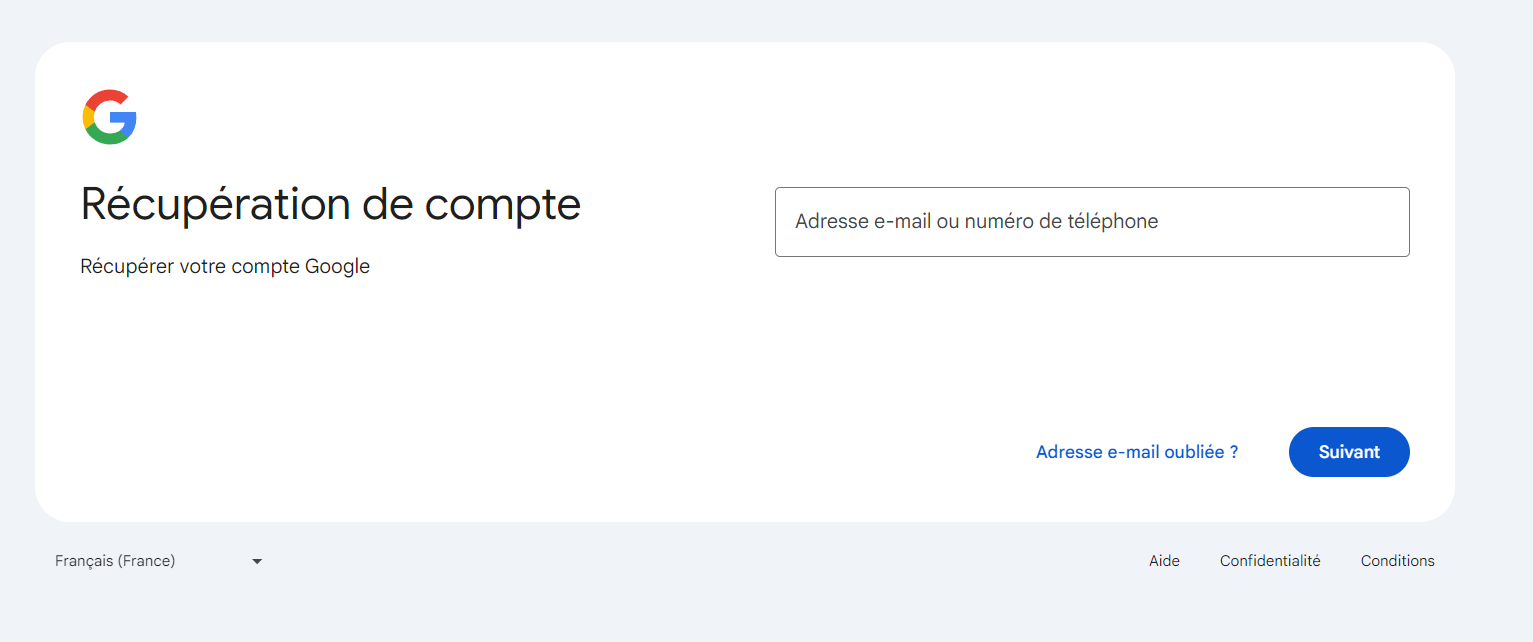
- If you don't recognize the email address associated with the account, click "Request Access."
- Click “Claim this listing”: follow the instructions to verify your ownership of the listing.
- Verify your listing: Google will send you a verification code via mail, phone, or video. Enter the code to verify your property.
- Complete and optimize your profile: add detailed information, photos, descriptions and updates.
Have you been denied access to your Google Business Profile?
 Button
ButtonCheck your email address and password:
How to apply for ownership of a Service Area Business (SAB) like a plumber or electrician?
 Button
ButtonThe process is slightly different for SABs.
What are the most common problems when claiming a listing?
 Button
Button1 - Unable to find your profile.
Do you have a question? Send your message !