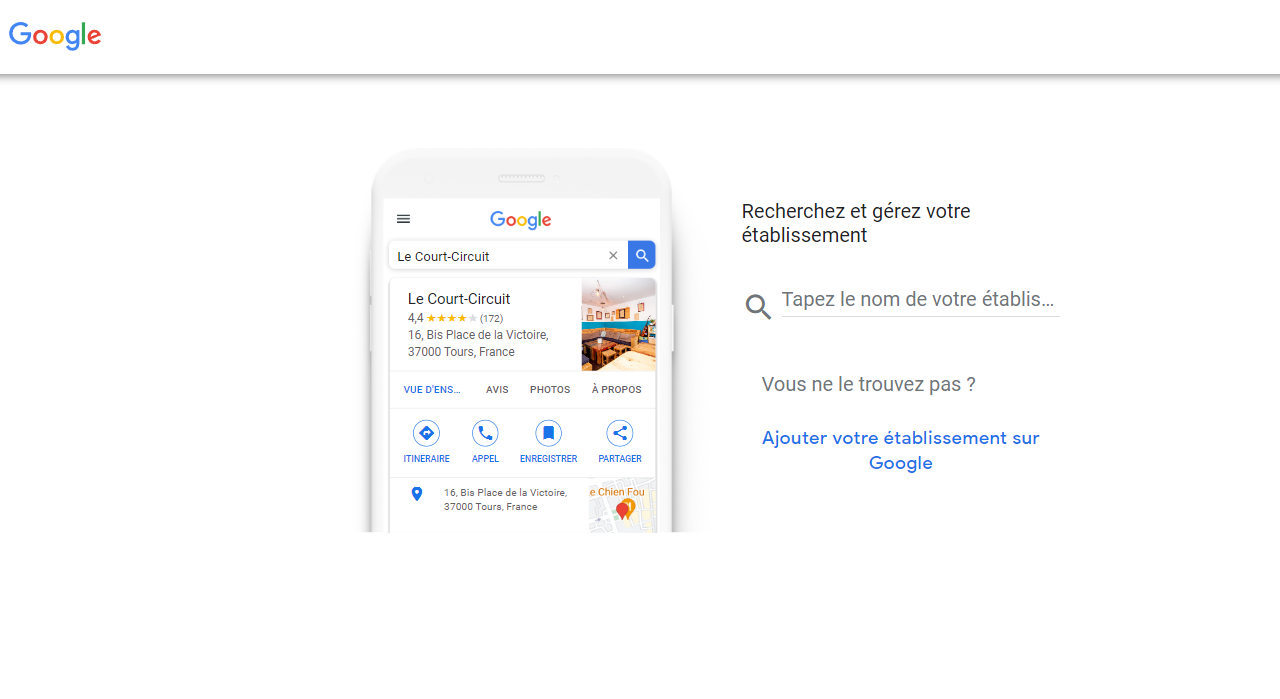Google My Business Listing: Creating a Google Business Listing
What is a Google Business listing?
A
form
Google My Business (GMB) is a free, easy-to-use tool that allows businesses to manage their online presence across Google's various platforms, including Search and Maps.
This is the
profile of your establishment which appears when customers search for or want to interact with a
local business on google.
Each Google My Business listing can be customized to include a variety of information about your business, such as hours of operation, reviews, photos, and more.
Additionally, Google My Business listings play a vital role in improving a business's visibility in local search results.
This means that optimizing your Google My Business profile can help your business appear when potential customers search for your services or products in your locality.

Google My Business Listing: Connect with your local customers
Overall, creating and managing a Google My Business profile remains essential for businesses looking to improve their online presence and easily connect with local customers.
Essential, creating your Google my Business profile gives you an incredible gain in visibility if it is well completed and correctly optimized.
The GMB profile is one of the number 1 criteria in
Local SEO.
Other factors come into play like your website, SEO-On page (web writing, image referencing, videos
And
creation of geolocalized content).
The authority of your institution is also an important factor.
Showing your business in Google's local pack
Your Google Business listing allows you to: show you in Google results thanks to local pack (a box displayed by the search engine with the top 3 GMB listings). It also gives you visibility on Google Maps .
When you enter a local query on Google (e.g. restaurant in Cannes), the search algorithm displays the first three results in a box on the local SERP (search engine results page).
The search engine can also display:
- Local directories.
- Organic local results.
- Image carousels.
- Videos.

Benefits of having a Google Business listing
Google Business listings are an essential tool for businesses looking to improve their online visibility and attract new customers.
Here are several benefits of having a Google Business listing:
- Increase online visibility : When customers search for your business on Google Search or Google Maps, your Google Business listing will appear in the search results.
- Attracting new customers : Google Business listings can help businesses attract new customers by providing them with helpful information, such as customer reviews, photos, and videos.
- Improve local SEO : Google Business listings are an important factor in local SEO, meaning they can help businesses appear higher in local search results.
- Managing Online Reputation : Google Business listings allow businesses to respond to customer reviews and manage their online reputation.
A free Google Business listing!
Free and easy to use, the
Google My Business listing improves your online presence.
It gives Internet users all the information about your company such as:
- Name, geographic address of your establishment
- Phone number
- Main and secondary categories
- Services
- Website
- Itinerary
- Attributes
- Photos and videos
- Hours of operation
- Make an appointment
- Social networks
- Products.
The Google My Business listing acts as a " visiting card " for your business on Google.
How to create a Google Business Profile?
Creating a Google Business Profile is a great way to increase your online visibility.
Connect to Google my Business services
To get started, you need to sign in to your Google account and go to the page
Google My Business Website.
You will be asked for information about your business, such as name, address, phone number. You will also have the opportunity to add photos and a description of your business.
Checking an existing record
Verification is a crucial step in the process, as you will need to confirm that you own or manage the business.
To verify your business, Google can:
- Send a postcard to your business address.
- Check your listing by email.
- Asking you for a video call.
- Contact you by phone or text message.
Once your Google Business Profile is verified, you can start managing and updating your business information, responding to customer reviews, and posting deals and promotions.
By creating a Google Business Profile, you can help potential customers find your business online and make informed decisions about your products or services.
Noticed: since November 4, 2021, Google My Business (GMB) has been renamed Google Business Profile(GBP).
Creating a Google business listing
Log in to Google My Business
- If you don't have an account yet, create one by following the on-screen instructions.
- Once you are logged in, click on the “Manage your online presence” button in the upper right corner of the screen.
Select your company
- If you've already added your business to Google My Business, select it from the list that appears.
- If you haven't added your business yet, click the "Add Business" button and follow the on-screen instructions as shown in the image below.

Fill in your company information
- Please make sure to provide accurate and up-to-date information, including:
- Your company name
- Your company address
- Your company's phone number
- Your company website
- The categories that best describe your business
➡️ Cette adresse s'affichera sur Google Maps et dans la recherche Google lorsque des utilisateurs rechercheront votre établissement
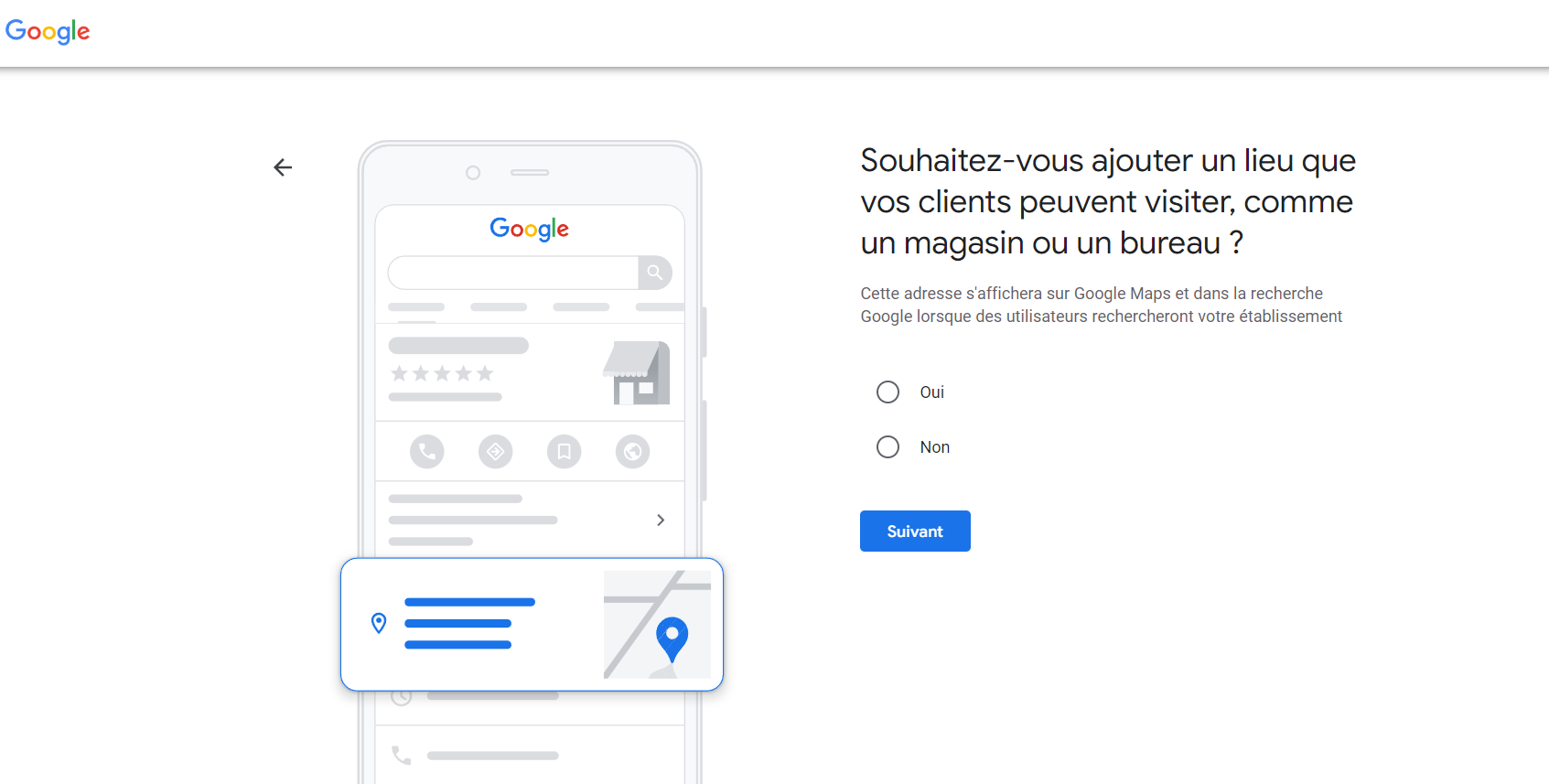
➡️ Add an address where your customers can visit your establishment in person

➡️ Add locations where your business offers deliveries, home or office visits
➡️ These places will be visible on your establishment's profile

➡️ Locate the region of your establishment

➡️ What contact details do you want to share with your customers?

Verify your business
- Google will send you a verification code by post, phone, email, or video request.
- Once you receive the code, enter it in the field provided on the Google My Business page.
In 2021, algorithmic changes have altered local positioning rules.
The update
Vicinity changed the local display taking into account 3 very specific criteria:
- There
proximity to the establishmentrelative to the user.
- There
- relevance of information, in response to the requested query.
- Corporate authority (GBP list customer reviews, local quotes and traffic counts).
It is essential to achieve a 100% completion rate for your profile so that it is properly highlighted.
The following information must be included:
- Title and description.
- Main Category
- Secondary categories
- NAP coordinates
- Photos of the interior and exterior of your establishment
- Logo
- Your team
- Photos and videos
- Google posts
- Your catchment area
- Opening hours
- List of services and products
- Your attributes
- Your social networks
- FAQ
- Your customer reviews.
Vous avez une question ? Envoyez votre message !